I was migrating blades today that initially had ESXi 5.0 installed to the local disk and wanted them to be installed via AutoDeploy and found an interesting issue. Upon rebooting the blades and changing the boot order I got a very interested error:
Upon further inspection I verified that the Deployment Rule was correct and that it was a member of a valid and active RuleSet and yet the blade would not boot via AutoDeploy. It kept telling me that “This host has been added to VC, but no Image Profile is associated with it.” I even created a new Deployment Rule and assigned based on the specific MAC Address to no avail… same error.
Turns out… you have to manually remove the ESXi host from vCenter or AutoDeploy will never work and you won’t ever see a more descriptive error. I was hoping that it would just update the host in vCenter but no dice…
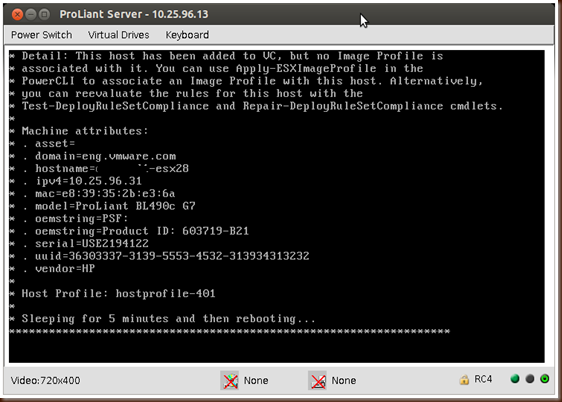

Thanks very much for this article, the solution on the vmware site does not mention this so you saved me some hassle!
ReplyDeleteWhat if you can't see the host in vCenter to remove it?
ReplyDeletehi, I found another solution without the need to remove the host from vCenter.
ReplyDeleteGet-VMHost yourhostname | Test-DeployRuleSetCompliance | Repair-DeployRuleSetCompliance
it worked for me.
regards
Thanks Marco, your solution using Repair-DeployRuleSetCompliance is the best solution.
ReplyDelete