If you have ever used vCenter Operations Manager with the non-web client you are used to having to create a new IP Pool before the vAPP will deploy. This was kind of a pain and apparently now using the NextGen Web client you don’t need to do that any more. The warning message is still in the vAPP but you can just ignore it because what happens behind the scenes is the Web Client will automatically create the IP Pool for you. Actually taking that one step further if you do create the IP Pool before deploying the vAPP your deployment will fail. Here’s the detailed why:
1. Create a new IP Pool which is now called a “Network Protocol Profile” under the Datacenter level where you want vCOps to live. I called mine vCOps since that is all it will be doing.
2. Next configure your IPv4 options. This is where it gets tricky. I want to manually specify what IP the Analytics and UI VMs get and in the past I just built a new pool and when I deployed the OVF I just specified the IPs for each VM. Let’s see what happens when I do that now… I’m going to create a pool of 2 IPs, one for each VM just like with the old thick client.
3. Next I specify Static – Manual IP because I am going to add the records to DNS.
4. And I specify what VM should get what IP. At this point I get an error message that says “The IP Address cannot be in the range reserved for the IP Pool of the network <Network Name>”. Huh, I thought that was the entire idea behind IP Pools…
If I go back a screen and change my IP Allocation setting to “Transient – IP Pool” then I won’t be prompted for what VM get’s what IP and as the vAPP is powered up you have a 50/50 chance that your VMs have the IPs that you want. Not what I am looking for…
5. For this to work I had to go back to my original “Network Protocol Profile” and give the IP Pool Range a single random IP that vCOps will NOT be using (too bad I can’t leave it blank) or uncheck the “Enable IP Pool” which seems very counter intuitive. Once I did that I was able to manually specify what IPs each vCOps VM should have. Again, totally counter intuitive…
At this point I realized that the message in the vAPP that tells you that you need to create an IP Pool is completely erroneous. If you deploy the vAPP without creating an IP Pool the deployment will succeed. The reason it succeeds is that it automatically creates a new IP Pool that looks like the below, one that shows the IP Pool is disabled….




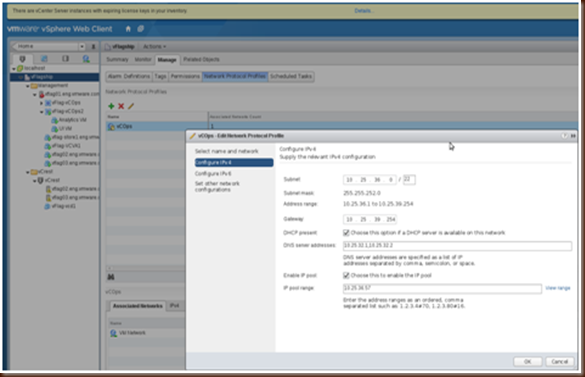
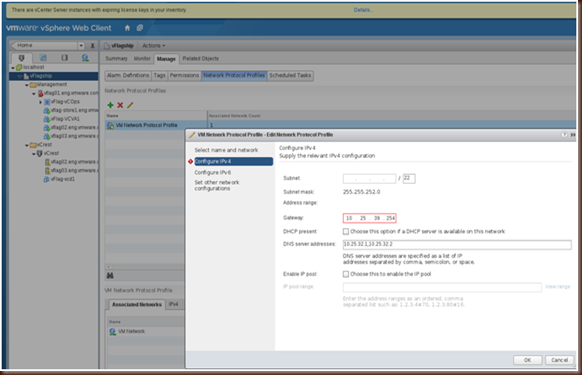
No comments:
Post a Comment