If you are curious about monitoring your VMware vCenter Servers which I am sure that most of you are then you might find this interesting. Did you know that you can monitor the:
- VMware vSphere Profile-driven Storage Service
- vCenter Inventory Service
- ESX Agent Manager
- vService Manager
- vCenter Storage Monitoring Service
- vCenter Logging Services
- Autodeploy Service
All with a simple, unauthenticated HTTP GET request? Here’s how:
Inside of /usr/lib/vmware-vpx/extensions/ you will find several sub folders, one for each extension and inside of those an extension.xml file. That file contains the URL for the healthcheck for each service.
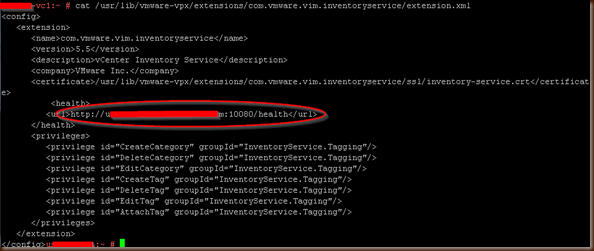
If you do a GET request against the URL listed it will return a bit of XML that includes the status of the service that you are inquiring about.
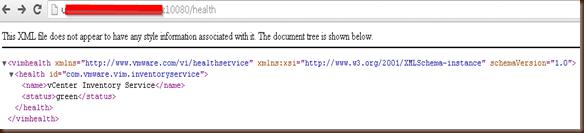
For quick reference here are the ones currently available in 5.x
https://<FQDN>/sps/health.xml - Storage Profile Service
https://<FQDN>/sms/health.xml - vCenter Storage Monitoring Service
http://<FQDN>/eam/eamService-web/health.xml - ESX Agent Manager
https://<FQDN>vsm/health.xml - vService Manager
https://<FQDN>:8443/ls/health - vCenter Logging Services
https://<FQDN>:6502/vmw/rbd/health-info - Autodeploy Service
The inventory Service works out of box on a Windows vCenter but on the vCSA you will need to open port 10080 on the iptables firewall first, preferably only to your monitoring host.
http://<FQDN>:10080/health - vCenter Inventory Service
and here is the needed firewall update:
iptables -I INPUT -p tcp –s <SOURCE IP> --dport 10080 -j ACCEPT
service iptables save
As of vSphere 6.0 this location has changed to /etc/vmware-vpx/extensions/
ReplyDelete