I'm starting to work with Puppet and noticed that when I am using the open source version there is not really a good "Getting Started" guide and documentation is rather lacking. Not wanting anyone else to suffer through that here is my attempt at it. Hope it helps others.
Building the Puppet Master
First we are going to check what OS we are running, in my case it's CentOS 6.4 x64 so we're going to grab the repo from yum.puppetlabs.com. After that I look to see what's available and then finally install with a yum install puppet-server.noarch.
Once Puppet is installed we need to do some things. First we take a look at the stock puppet.conf file. Now, let's make it useful by adding the server name (remember: this is the Puppet Master so it's $HOSTNAME) and enabling pluginsync.
As you can see the file structure of Puppet is pretty empty with the open source version... Let's add site.pp which is the master Manifest for all your Puppet tasks.
I'm going to add a very simple puppet command that applies to all hosts (nodes) and creates a new user with a SHA-512 password hash. This Manifest file is the source of truth for all your Puppet tasks, more about that later for now remember site.pp is critical.
Lastly before starting the services we need to open 2 ports on the firewall.
Now that the Manifest is complete and we have open ports let's start the Puppet and Puppet Master services.
We did all that work, let's see if Puppet works. (Note, if you get an error here there is a good chance that iptables is blocking your Puppet traffic). To do that we are going to call the Puppet agent and tell it to run, but not apply any changes (-noop). As we can see it detected that our new user account is missing but did not change anything.
That's all great, now let's apply it. There are a couple ways to do this:
1. Wait 30 minutes, the agent will automatically run and apply the change.
2. Run puppet agent --test
As we can see, the change was successfully made on the Puppet Master, now lets go start installing an agent on another host.
Installing Puppet Agents
As you can see we are doing basically the same thing as on the Puppet Master but only installing the Puppet Agent.
After the install completes we need to configure the agent to talk to the Puppet Master. This configuration is done in the same /etc/puppet/puppet.conf as the Puppet Master but we change what we add...
Next you need to start the Puppet Agent Service: puppet resource service puppet ensure=running enable=true
At this point assuming no firewall issues your agent is now talking to the Puppet Master (test using the "puppet agent --test --noop" command we used earlier); however there is still one thing that needs to be done. We need to approve the agent's certificate on the Puppet Master; once that is complete then the agent will start applying changes that are specified in the Puppet Master's site.pp. You do that from the Puppet Master using the puppet cert commands:
Congratulations! You just setup a Puppet Open Source instance and are now well on your way to using Puppet to help you manage your infrastructure.


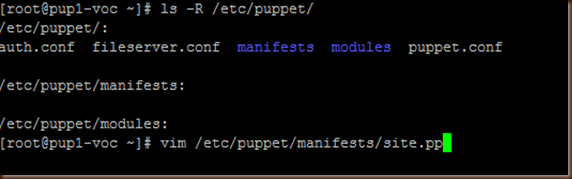
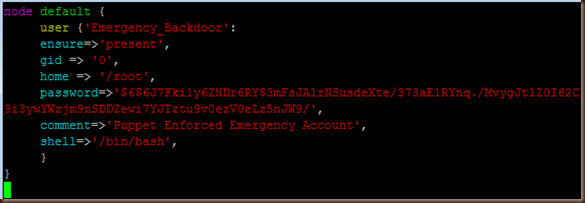
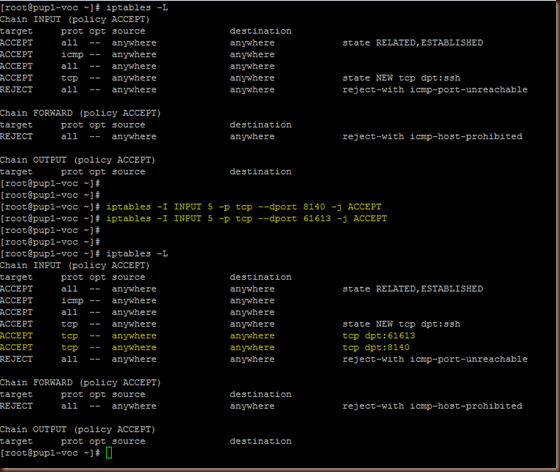
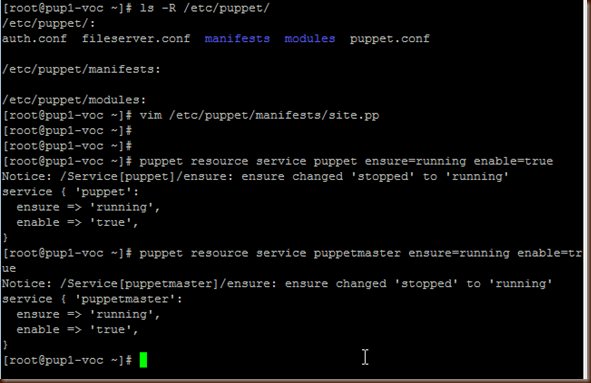

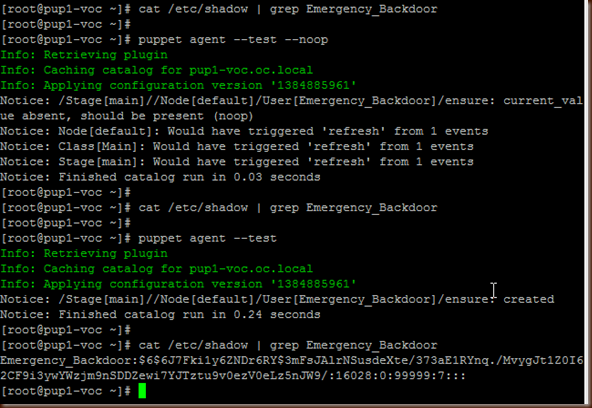


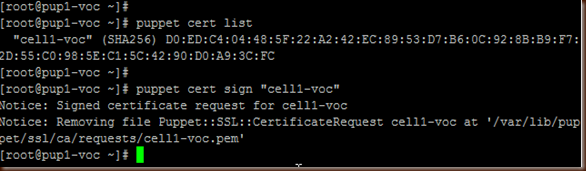
No comments:
Post a Comment