Thursday, July 10, 2014
Log Insight Content Pack for vCD
I just released the official GA version of the vCD 5.5 Log Insight Content Pack which is now available on the VMware Solutions Exchange at https://solutionexchange.vmware.com/store/products/vcd-log-insight-content-pack#.U77ZHPldV8E. Take a look and let me know of any changes that you think would be helpful to you.
Thursday, May 29, 2014
Setting vShield Edge Device Syslog via API
If you need to update your vSE devices to send traffic to a syslog server then you might be slightly disappointed to see that there are no instructions in the vCNS API guide to do this, especially if you have a bunch of edges. I experienced this same feeling today and am happy to say that now you don’t have to. Below are a quick couple scripts that will allow you to update single edges or a whole bunch at once using curl!
1. First off we need to get a list of our edge devices from the vCNS Manager. We will be using the edgeID acquired here to configure the syslog settings in a minute.
2. This list is a bit too much for our use so I’m going to parse it down to just the edgeID of all the devices.
3. But I’m going to add them all to a text file (edges_test.txt) that I can parse later (code below):
curl -k -H "Authorization: Basic XXXXXXXXXXXXX" -X GET https://vsm.sub.domain.com/api/3.0/edges | xmllint --format - | grep "<id>edge-[0-9]*" | sed -n 's/<id>//p' | sed -n 's/<\/id>//p' > edges_test.txt
Now you have to make a decision, modify individual edges or all of them?
a. Let’s just edit one (MAKE SURE to set the edgeID in the below statement):
curl -k -H "Authorization: Basic XXXXXXXXXXXXX" -H "Content-Type: application/xml" -d '<?xml version="1.0" encoding="UTF-8"?><syslog><enabled>true</enabled><protocol>udp</protocol><serverAddresses><ipAddress>XX.XX.XX.XX</ipAddress></serverAddresses></syslog>' -X PUT https://vsm.sub.domain.com/api/3.0/edges/edge-282/syslog/config
b. Let’s edit them all! For this one I have a simple bash script that loops through the text file with all the edge devices and runs the curl statement against them.
Here’s the script:
while read edge; do
echo "Beginning Update on $edge"
curl -k -H "Authorization: Basic XXXXXXXXXXXXX" -H "Content-Type: application/xml" -d '<?xml version="1.0" encoding="UTF-8"?><syslog><enabled>true</enabled><protocol>udp</protocol><serverAddresses><ipAddress>XX.XX.XX.XX</ipAddress></serverAddresses></syslog>' -X PUT https://vsm.sub.domain.com/api/3.0/edges/$edge/syslog/config
echo "Ending Update on $edge"
sleep 5s
done < edges_test.txt
Really simple but very effective!
Now all that is left is to verify the results:
curl -k -H "Authorization: Basic XXXXXXXXXXXXX" -X GET https://vsm.sub.domain.com/api/3.0/edges/edge-282/syslog/config | xmllint --format -
Have fun not having to use the UI :)
Thursday, March 20, 2014
Cloud Content Pack (vCD) for Log Insight
For those of you out there who use VMware vCloud Director and Log Insight you may be interested in a content pack that we have built for use by the OneCloud team to help make our cloud run smoother and to give us a ton of (wait for it) Insight into our environment. It's been a work in progress for about 9 months off and on but has served us very well. I hope that it serves you just as well.
Here are some screenshots:
Friday, March 14, 2014
Monitoring VMware vCenter Servers using HTTP Health checks
If you are curious about monitoring your VMware vCenter Servers which I am sure that most of you are then you might find this interesting. Did you know that you can monitor the:
- VMware vSphere Profile-driven Storage Service
- vCenter Inventory Service
- ESX Agent Manager
- vService Manager
- vCenter Storage Monitoring Service
- vCenter Logging Services
- Autodeploy Service
All with a simple, unauthenticated HTTP GET request? Here’s how:
Inside of /usr/lib/vmware-vpx/extensions/ you will find several sub folders, one for each extension and inside of those an extension.xml file. That file contains the URL for the healthcheck for each service.
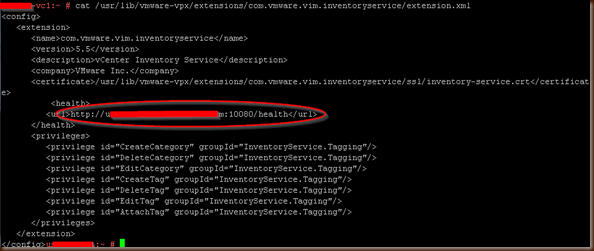
If you do a GET request against the URL listed it will return a bit of XML that includes the status of the service that you are inquiring about.
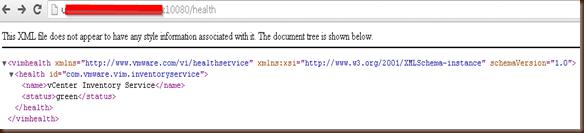
For quick reference here are the ones currently available in 5.x
https://<FQDN>/sps/health.xml - Storage Profile Service
https://<FQDN>/sms/health.xml - vCenter Storage Monitoring Service
http://<FQDN>/eam/eamService-web/health.xml - ESX Agent Manager
https://<FQDN>vsm/health.xml - vService Manager
https://<FQDN>:8443/ls/health - vCenter Logging Services
https://<FQDN>:6502/vmw/rbd/health-info - Autodeploy Service
The inventory Service works out of box on a Windows vCenter but on the vCSA you will need to open port 10080 on the iptables firewall first, preferably only to your monitoring host.
http://<FQDN>:10080/health - vCenter Inventory Service
and here is the needed firewall update:
iptables -I INPUT -p tcp –s <SOURCE IP> --dport 10080 -j ACCEPT
service iptables save
Thursday, March 6, 2014
Automatically Configure VMware Log Insight
One of the things that I recently needed to do was be able to script the configuration of Log Insight so that an admin no longer needed to go through the web UI to do the initial installation. The below script works but has a limitation: You need to know what your AD password hash and and the admin password hash and salt are. The way that I did this is by using the values from my original Log Insight server. You can be more clever if you are so inclined.
The script is designed to use the lower level Linux commands which can obviously be replaced with simple file copies but for what it’s worth here you go.
1: #Change the default NTP Servers
2: sed -i 's/server 0.us.pool.ntp.org/time.domain.com/' /etc/ntp.conf
3: sed -i 's/server 1.us.pool.ntp.org/time1.domain.com/' /etc/ntp.conf
4: sed -i 's/server 2.us.pool.ntp.org//' /etc/ntp.conf
5: sed -i 's/server 3.us.pool.ntp.org//' /etc/ntp.conf
7: cp /etc/ntp.conf /etc/ntp.target.conf 8: chkconfig ntp --level 35 on 9: service ntp restart10: #License LI
11: echo "XXXXX-XXXXX-XXXXX-XXXXX" >> /usr/lib/loginsight/application/etc/license/loginsight_license.txt
12: #Configure LI. I wanted this as low level as possible, nothing stops you from just copying the file instead of creating it line by line.
13: mkdir /storage/core/loginsight/config14: echo "<config>" >> /storage/core/loginsight/config/loginsight-config.xml#9
15: echo " <version>" >> /storage/core/loginsight/config/loginsight-config.xml#9
16: echo " <strata-version value=\"1.5.0-1435442\" release-name=\"1.5 GA\" />" >> /storage/core/loginsight/config/loginsight-config.xml#9
17: echo " </version>" >> /storage/core/loginsight/config/loginsight-config.xml#9
18: echo " <alerts>" >> /storage/core/loginsight/config/loginsight-config.xml#9
19: echo " <admin-alert-receivers value=\"alert-notify-email@domain.com\" />" >> /storage/core/loginsight/config/loginsight-config.xml#9
20: echo " </alerts>" >> /storage/core/loginsight/config/loginsight-config.xml#9
21: echo " <ntp>" >> /storage/core/loginsight/config/loginsight-config.xml#9
22: echo " <ntp-servers value=\"time.domain.com, time1.domain.com\" />" >> /storage/core/loginsight/config/loginsight-config.xml#9
23: echo " </ntp>" >> /storage/core/loginsight/config/loginsight-config.xml#9
24: echo " <authentication>" >> /storage/core/loginsight/config/loginsight-config.xml#9
25: echo " <auth-method value=\"active-directory\" />" >> /storage/core/loginsight/config/loginsight-config.xml#9
26: echo " <ad-domain value=\"domain.com\" />" >> /storage/core/loginsight/config/loginsight-config.xml#9
27: echo " <ad-username value=\"username\" />" >> /storage/core/loginsight/config/loginsight-config.xml#9
28: echo " <ad-password value=\"XXXXXXXXXXXXXXXXX\" />" >> /storage/core/loginsight/config/loginsight-config.xml#9
29: echo " </authentication>" >> /storage/core/loginsight/config/loginsight-config.xml#9
30: echo " <smtp>" >> /storage/core/loginsight/config/loginsight-config.xml#9
31: echo " <server value=\"smtp.domain.com\" />" >> /storage/core/loginsight/config/loginsight-config.xml#9
32: echo " <default-sender value=\"log-insight-server1@domain.com\" />" >> /storage/core/loginsight/config/loginsight-config.xml#9
33: echo " </smtp>" >> /storage/core/loginsight/config/loginsight-config.xml#9
34: echo "</config>" >> /storage/core/loginsight/config/loginsight-config.xml#9
35: #Add Content Packs
36: mkdir /usr/lib/loginsight/application/etc/content-packs/vCD37: #copy Content Pack contents to /usr/lib/loginsight/application/etc/content-packs/vCD/content.json
38: #Update the admin email address and password
39: /usr/lib/loginsight/application/lib/pgsql/bin/psql logdb -p 12543 -U liuser -c "UPDATE li_user SET email = 'admin-email@domain.com', password = 'XXXXXXXXXXXXXXXXXXX', salt = 'XXXXXXXX' WHERE name = 'admin';"
40: #First start
41: service loginsight restart42: #Add AD group to be a LI admin group.
43: /usr/lib/loginsight/application/lib/pgsql/bin/psql logdb -p 12543 -U liuser -c "INSERT INTO li_group (group_id, domain, name, role_id) VALUES (5, 'domain.com','log_insight_admins',1);"
Now you are ready to login using either your new admin password or via your Active Directory account.
Thursday, February 13, 2014
SSRS Prompting for Authentication Using FQDN
My Domain = domain.com
My FQDN = servere1.sub.domain.com
If you do not correctly set the "Primary DNS Suffix for this Computer" under System Properties > Change > More as seen below you will experience this issue.









