I needed to update the service account password that my vCVA uses to authenticate with AD and I discovered something that was confusing for a while, my Configuration options under “Sign-On and Discovery” was missing… you can hit the little down arrow to expand the options and “Configuration” is just not there…
The answer makes sense but is not immediately apparent. You need to logout of the vCVA and login as root@localos or another local account and then the option will appear. From here you can change your configuration freely.

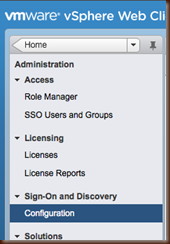
No comments:
Post a Comment