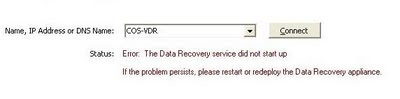I recently ran into an issue after replacing my VDR (now VCDR) Appliance from version 1.2 to 2.0 and ran into a very misleading error that can cause confusion. A week after installing the VCDR Appliance I tried to connect to it using the vSphere Client on my laptop and was greeted with the following error: "Error: The Data Recovery service did not start up. If the problem persists, please restart or redeploy the Data Recovery appliance."
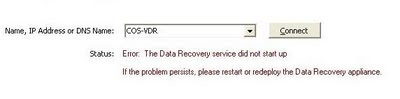
Restarting the appliance does not change the error message and I was worried it was dead but thankfully after doing some digging in the log files I discovered a very interesting error: "UnixResponder: Respond: Rejecting non-SSL connection from client 10.25.43.72 (socket 40)".
Turns out the problem was something really quite simple. The reason for this behavior was I had the 1.2 version of the VDR Plugin installed on my laptop. Apparently it can sort of talk to the new version 2.0 appliance but not enough to work. All you need to do is uninstall the old 1.2 version of the VDR plugin via Add and Remove Programs and install the new version 2.0 plugin.